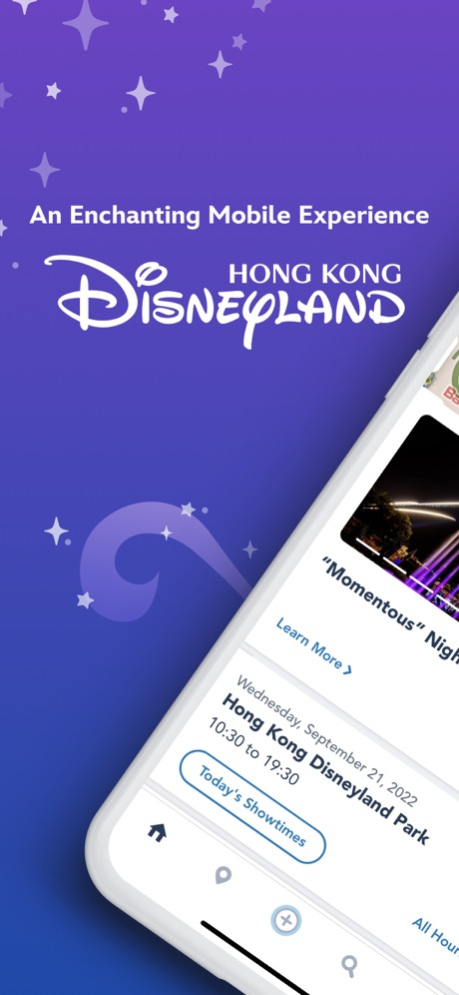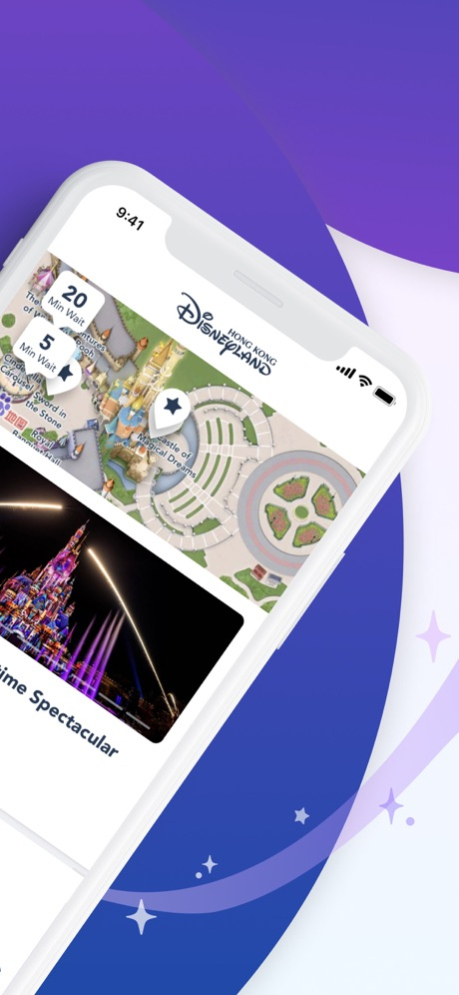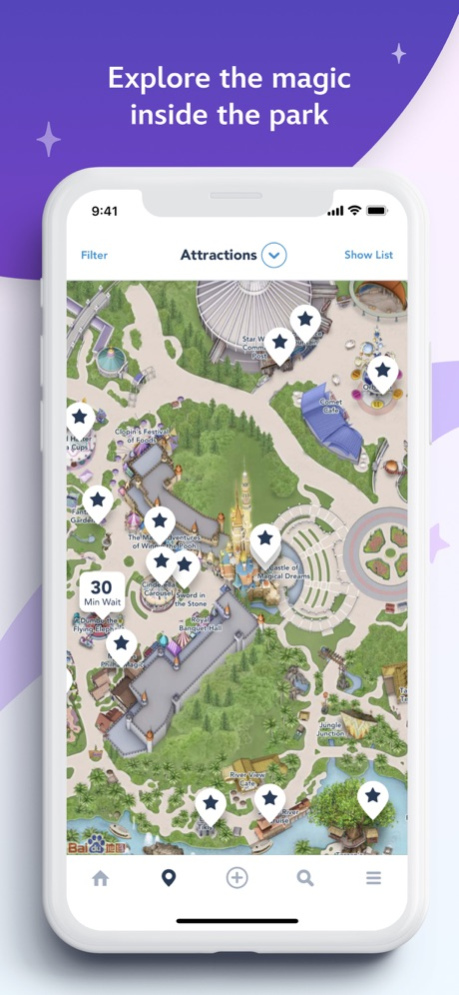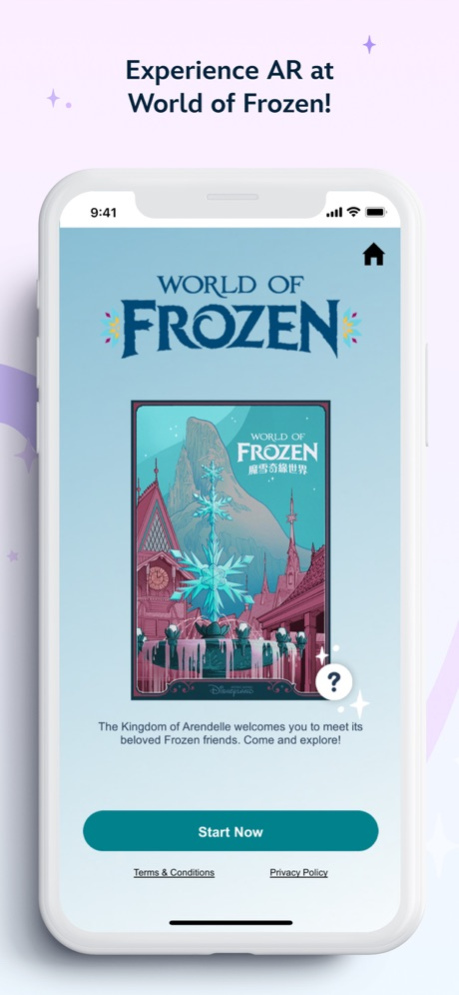Hong Kong Disneyland 7.34.0
Continue to app
Free Version
Publisher Description
Download the official app for Hong Kong Disneyland!
Enhance your next visit with an enchanting mobile experience. See approximate wait times for attractions, browse the park map, see schedules and much more!
Check Wait Times: See attraction approximate wait times at a glance and make better use of time in your adventure.
Exploring Made Easy: Find what you’re looking for at the park with a GPS-enabled map that show your location and the attractions, Character Greetings, restaurants, shops and more near you.
The Details You Need: See park hours, Character Greeting times, show schedules and accessibility information, plus descriptions of attractions, entertainment and more.
Make Reservations: Enjoy 1-tap calling for restaurant and hotel reservations.
AR Experience: Guests can interact, take photos and videos with beloved Frozen friends at the world’s first and only Frozen themed land, World of Frozen.
A Plus for Magic Access Members: View blockout calendars and see your merchandise, food and beverage discounts at select restaurants and shops.
Make your visit more magical with the Hong Kong Disneyland app!
Download it before your next visit.
Note: Before downloading this app, please consider that some app features require location data as well as a Wi-Fi or mobile carrier data connection. In addition, this app will access your device’s external storage in order to store debug logs and your device’s accounts to store and retrieve a public token in a secure fashion that is needed to access server content.
This app uses location services to display Guests’ approximate position on the map.
This app is available in English, Simplified Chinese, Traditional Chinese, Japanese, and Korean.
This app provides you with the option to receive push notifications for information relating to your visit to Hong Kong Disneyland Resort.
This app will request access to your camera to let you send and upload photos and contains links that let you share and connect with others through social media. To download photos to your device, the app will request access to your external storage.
This app provides you with a Baidu map. Baidu collects, uses and shares certain information in accordance with its privacy policy found here: http://www.baidu.com/duty/yinsiquan.html
Terms of Use: https://disneytermsofuse.com
Privacy Policy: https://www.hongkongdisneyland.com/privacy-legal
By downloading and/or using the app, you are deemed to have understood and consented to the above.
Mar 28, 2024
Version 7.34.0
With this release, we are introducing wait time information for selected dining locations. Additionally, we have reorganized the feature menu to enhance ease of navigation within the app.
About Hong Kong Disneyland
Hong Kong Disneyland is a free app for iOS published in the Recreation list of apps, part of Home & Hobby.
The company that develops Hong Kong Disneyland is Disney. The latest version released by its developer is 7.34.0.
To install Hong Kong Disneyland on your iOS device, just click the green Continue To App button above to start the installation process. The app is listed on our website since 2024-03-28 and was downloaded 1 times. We have already checked if the download link is safe, however for your own protection we recommend that you scan the downloaded app with your antivirus. Your antivirus may detect the Hong Kong Disneyland as malware if the download link is broken.
How to install Hong Kong Disneyland on your iOS device:
- Click on the Continue To App button on our website. This will redirect you to the App Store.
- Once the Hong Kong Disneyland is shown in the iTunes listing of your iOS device, you can start its download and installation. Tap on the GET button to the right of the app to start downloading it.
- If you are not logged-in the iOS appstore app, you'll be prompted for your your Apple ID and/or password.
- After Hong Kong Disneyland is downloaded, you'll see an INSTALL button to the right. Tap on it to start the actual installation of the iOS app.
- Once installation is finished you can tap on the OPEN button to start it. Its icon will also be added to your device home screen.